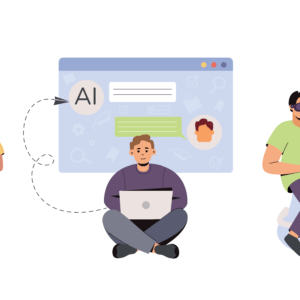Description
WordPress & Content Creation Training & Support Package
Empower your team or yourself with the tools and knowledge needed to manage, update, and optimize your WordPress website with ease. This comprehensive training and support package ensures that you not only understand how to use WordPress but also have the resources and assistance to maintain and grow your online presence over time. Whether you’re a beginner or want to improve your content creation skills, this package has you covered with ongoing support and a solid backup plan for peace of mind.
What’s Included:
1. WordPress Editor Training
- Hands-On Training: Learn how to navigate and manage your WordPress website, from editing pages and posts to customizing themes and settings.
- Content Management: Understand how to create and manage content using the WordPress editor. This includes using blocks, adding multimedia (images, videos, and links), and applying formatting to make your posts and pages look professional.
- Plugin Management: Learn how to install, activate, and configure WordPress plugins to extend the functionality of your website, including SEO tools, security features, and more.
- SEO Basics for WordPress: An introduction to SEO best practices within WordPress, such as adding meta tags, optimizing content, and using SEO plugins like Yoast for better rankings.
- User Management: Get trained on how to manage users and assign roles, ensuring that team members have the appropriate permissions to contribute and manage the website.
2. Content Creator Training
- Effective Content Creation: Learn the essentials of creating high-quality, engaging content for your WordPress website, from blog posts to product descriptions.
- Copywriting & SEO: Improve your writing skills with tips on creating compelling copy that resonates with your audience and is optimized for search engines.
- Visual Content: Training on creating and integrating visual content (images, videos, infographics) that enhances your blog posts and pages. Learn about the use of editing tools and best practices for image optimization.
- Social Media Integration: Learn how to integrate your content with social media channels and automate posting for better engagement across platforms.
- Content Calendar Management: Understand how to develop a content strategy and create a posting schedule that helps keep your site fresh and consistently updated.
3. Daily/Weekly/Monthly Backups
- Automated Backups Setup: We’ll set up automated backup schedules for your WordPress website, ensuring that your data is securely backed up daily, weekly, or monthly—based on your preference.
- Backup Security: Your backups will be stored in secure locations, including cloud storage services, to protect against data loss from server failures or other emergencies.
- Easy Restore Process: Learn how to restore your website from backups quickly and efficiently in case of a problem, minimizing downtime and ensuring business continuity.
- Backup Monitoring: Continuous monitoring to ensure that backups are running as scheduled and that all necessary files and databases are being backed up correctly.
- Backup Best Practices: We’ll provide best practices for backup management, including how to test backups and maintain a backup archive to prevent data loss.
4. On-Call Support for 6 Months
- Expert Assistance: Get access to our team of WordPress experts whenever you need help. Whether it’s troubleshooting issues, fixing bugs, or clarifying training topics, we’re just a call away.
- Priority Response Time: With our on-call support, we prioritize your inquiries to provide fast and efficient solutions to any issues that arise during the six-month period.
- Website Maintenance & Updates: We offer ongoing advice and assistance with website updates, plugin updates, security patches, and any new features or changes you want to implement.
- Content Strategy Consultation: In addition to providing technical support, we offer ongoing consultations to help refine your content strategy, improve engagement, and implement new features as needed.
- Peace of Mind: With on-call support, you can rest assured that any questions or concerns will be addressed in a timely manner, reducing the risk of website downtime or performance issues.
Why Choose This Package?
- Comprehensive Training: Whether you’re managing your website’s content or want to better understand the technical side of WordPress, this package provides a well-rounded learning experience that covers all your needs.
- Ongoing Support: Access expert assistance when you need it most—helping you solve issues quickly and keeping your website running smoothly.
- Backup Peace of Mind: With regular, automated backups, you can rest easy knowing your data is safe and easily recoverable in case of an emergency.
- Customizable Frequency: You can choose the backup frequency that works best for you (daily, weekly, or monthly) based on your website’s needs and update cycle.
- SEO & Content Optimization: Learn not just how to create content but also how to optimize it for better online visibility, ensuring your website gets noticed by search engines.
- Long-Term Sustainability: With both training and ongoing support, you’ll be equipped to manage your WordPress site effectively, ensuring long-term success for your website.
Get Started Today!
This package is perfect for businesses, bloggers, or anyone who wants to learn how to manage their WordPress site with ease while ensuring their website is protected, updated, and supported. Contact us today to schedule your training session and start managing your website confidently!