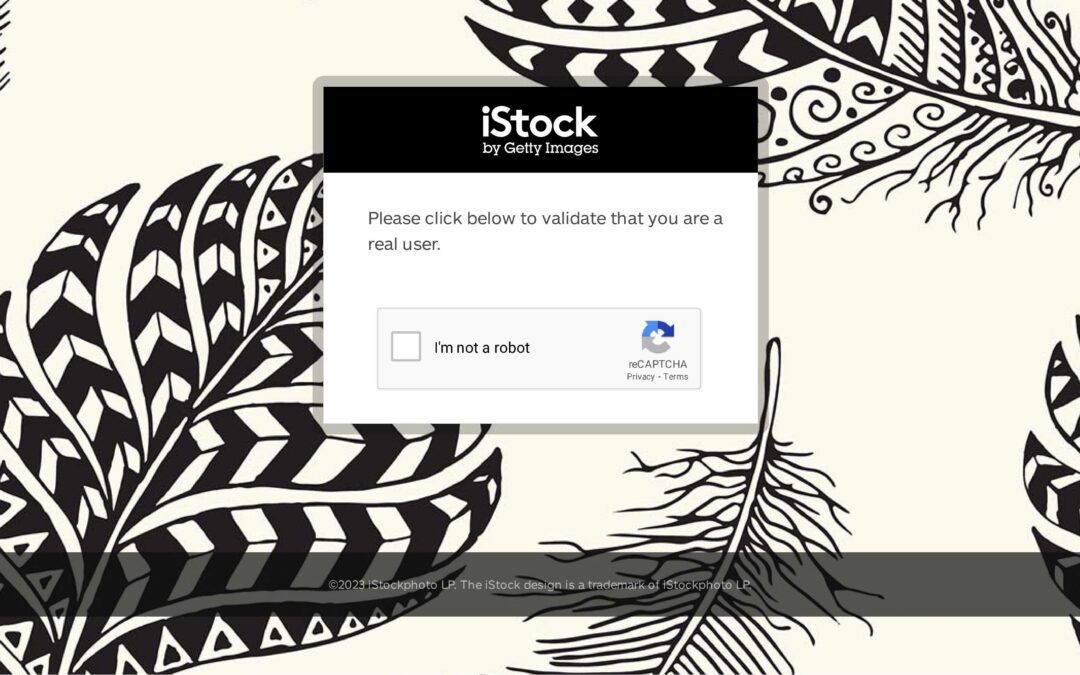WordPress is an incredibly popular and versatile platform for website development, empowering millions of users around the world. However, like any software, it can occasionally present challenges and roadblocks during the development process. In this article, we will explore some common issues faced by WordPress developers and provide effective troubleshooting solutions to help you overcome these obstacles and streamline your website development experience.

- Theme and Plugin Compatibility
One of the most common challenges developers face is the compatibility of themes and plugins. Incompatible themes or plugins can lead to broken layouts, functionality issues, or even complete website crashes. To troubleshoot this problem, follow these steps:
- Update WordPress, themes, and plugins to their latest versions.
- Disable all plugins temporarily to identify any compatibility conflicts.
- Switch to a default WordPress theme to determine if the issue lies with the current theme.
- Re-enable plugins one by one, testing the website after each activation to isolate the problematic plugin.
- Contact the theme or plugin developer for support, or consider finding alternative options if compatibility issues persist.
2. Website Performance and Speed
A slow-loading website can frustrate visitors and negatively impact user experience. Here are some troubleshooting solutions to improve website performance:
- Optimize images: Compress images using tools like Smush or WP Rocket to reduce file size without compromising quality.
- Utilize caching: Install a caching plugin, such as W3 Total Cache or WP Super Cache, to store static versions of your web pages, reducing server load and improving loading times.
- Minify CSS and JavaScript: Minify and combine CSS and JavaScript files to reduce the number of HTTP requests made by the browser.
- Remove unnecessary plugins: Deactivate and delete any unused or resource-intensive plugins that may be slowing down your website.
3. White Screen of Death (WSOD)
Encountering a blank white screen when accessing your WordPress website can be alarming. This issue, known as the “White Screen of Death,” is often caused by PHP errors. Here’s how to troubleshoot it:
- Enable WP_DEBUG: In the wp-config.php file, set the WP_DEBUG constant to true. This will display error messages on the screen, helping you identify the issue.
- Deactivate plugins and switch themes: Similar to the theme and plugin compatibility troubleshooting mentioned earlier, deactivate all plugins and switch to a default theme to identify the source of the problem.
- Check PHP memory limit: Increase the PHP memory limit in the wp-config.php file by adding the following line: define(‘WP_MEMORY_LIMIT’, ‘256M’);.
- Seek assistance: If the issue persists, consult the WordPress support forums or reach out to the theme or plugin developer for further guidance.
- Security Vulnerabilities
WordPress’s popularity makes it a prime target for hackers. Security vulnerabilities can lead to compromised websites and stolen data. To strengthen security and troubleshoot potential risks:
- Keep WordPress updated: Regularly update WordPress, themes, and plugins to ensure you have the latest security patches.
- Use strong passwords: Implement unique, complex passwords for all user accounts, including administrators, to prevent unauthorized access.
- Install security plugins: Utilize security plugins like Wordfence or Sucuri to monitor and protect your website from potential threats.
- Backup your website: Regularly back up your website to an offsite location to mitigate the impact of any security breaches.
In conclusion, WordPress is a powerful platform for website development, but it can present challenges along the way. By following these troubleshooting solutions for common WordPress issues, you can overcome obstacles and ensure a smoother website development process. Remember to stay proactive in maintaining security, optimizing performance, and keeping your WordPress installation up to date. With these troubleshooting techniques in your arsenal, you’ll be well-equipped to tackle any challenges that come your way while developing websites with WordPress.