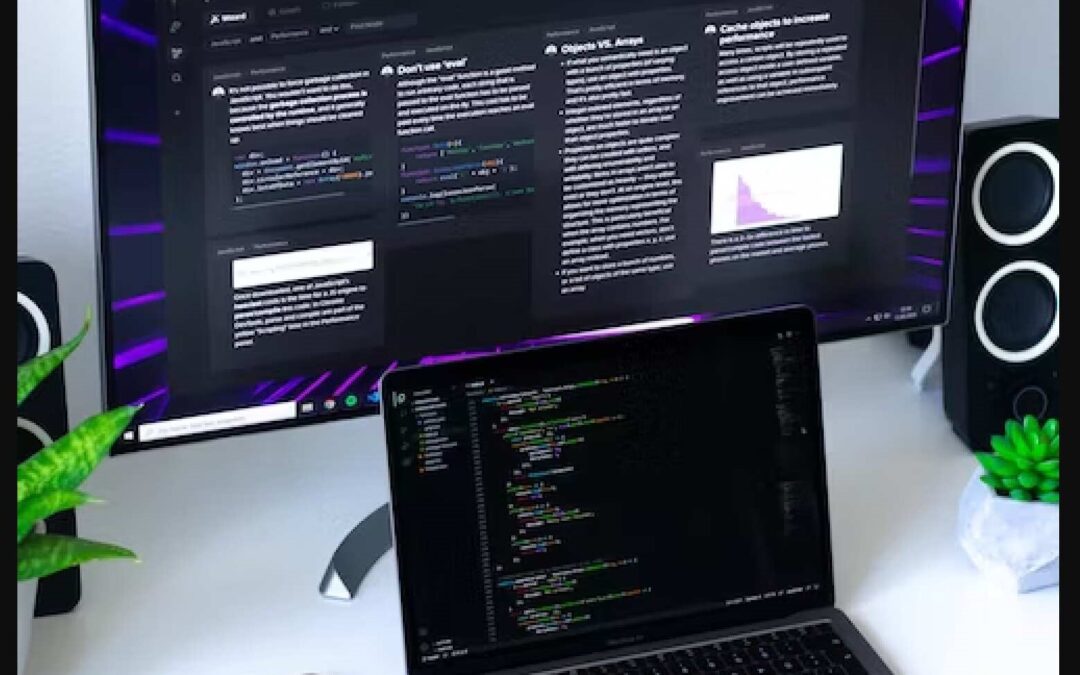WordPress themes play a crucial role in building your website, as they determine its overall look, layout, and functionality. When it comes to creating a compelling online presence on WordPress, choosing the right theme is one of the most important decisions you’ll make. However, with thousands of WordPress themes available, selecting the perfect one can feel overwhelming. Fear not! In this article, we will demystify WordPress themes and guide you through the process of choosing the ideal theme for your website.

Understanding WordPress Themes
A WordPress theme is a collection of files that work together to determine how your website will appear to visitors. It includes templates for various components such as the header, footer, sidebar, and content layout. The theme also controls the color schemes, typography, and other visual elements that define your site’s aesthetic.
Themes can be broadly categorized into two types: free and premium. Free themes are typically developed by the WordPress community and are available in the official WordPress Theme Directory. Premium themes, on the other hand, are created by professional designers and developers and are often sold on theme marketplaces or individual websites. Premium themes usually offer more advanced features, customization options, and dedicated support.
Factor to consider
- Purpose and Niche
Consider the purpose of your website and the industry or niche it belongs to. Are you building a blog, an e-commerce site, a portfolio, or a business website? Different themes cater to different purposes and may offer specific features tailored to your needs. Choose a theme that aligns with your website’s goals and target audience.
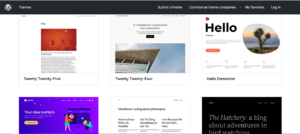
Screenshot presenting wordpress themes.
2. Design and Layout
The visual appeal of your website is crucial in capturing visitors’ attention and conveying your brand’s message. Look for a theme that offers a design and layout that complements your content and aligns with your brand identity. Pay attention to aspects such as color schemes, typography options, and the overall aesthetics of the theme.
3. Responsiveness
In today’s mobile-centric world, having a responsive website is non-negotiable. A responsive theme adjusts its layout and design to fit different screen sizes and devices, ensuring that your website looks great on desktops, tablets, and smartphones. Test the theme on multiple devices or look for themes explicitly labeled as “responsive.”
4. Customization Options
While choosing a theme, evaluate the level of customization it offers. WordPress themes typically come with customization options that allow you to modify colors, fonts, layouts, and more without touching the underlying code. Look for themes with robust customization panels or integration with WordPress’s built-in Customizer for easy and intuitive modifications.
5. Compatibility and Support
Ensure that the theme you choose is compatible with the latest version of WordPress. Outdated themes may cause compatibility issues and security vulnerabilities. Additionally, check if the theme has a reliable support system in place. Look for themes that offer documentation, forums, or direct customer support to assist you in case of any problems or questions.
6. Performance
Website speed and performance are crucial factors for user experience and search engine rankings. Opt for lightweight themes that are optimized for speed and have clean, efficient code. Avoid themes that come bundled with excessive features and plugins that can slow down your site.
7. User Reviews and Ratings
Before finalizing a theme, take a look at user reviews and ratings. This feedback can provide valuable insights into the theme’s quality, ease of use, and support. Check if the theme has a good reputation and positive reviews from users who have similar website requirements as yours.
Final Thoughts
Selecting the perfect WordPress theme for your website may seem daunting, but with careful consideration of the factors mentioned above, you can make an informed decision. Take your time to explore different themes, experiment with demos, and read user reviews.