In today’s digital landscape, websites have become an essential component of any business or personal brand. WordPress, with its user-friendly interface and vast plugin ecosystem, remains the go-to content management system (CMS) for millions of website owners worldwide. However, with popularity comes a heightened risk of cyber threats, making WordPress security a top priority. It is crucial to implement robust WordPress security measures to safeguard your website and protect it from potential cyber attacks. This article will guide you through some essential steps to bolster your WordPress security and keep your website safe from malicious actors.
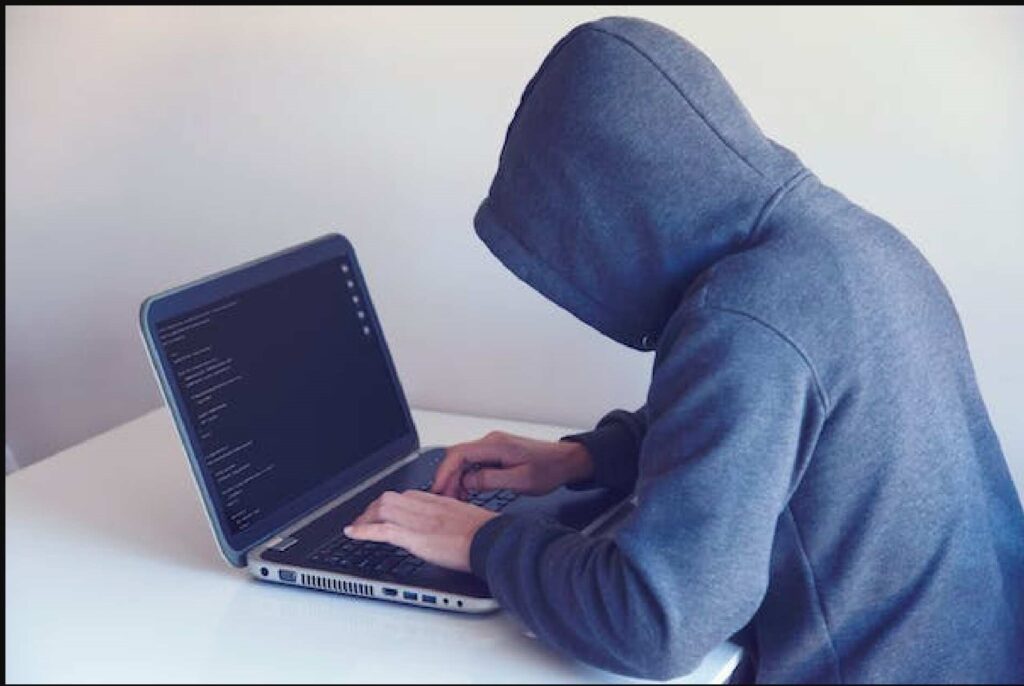
Steps for wordpress security:
- Keep WordPress Updated
egular updates are not only about adding new features but also addressing security vulnerabilities. WordPress releases updates that include essential security patches and fixes for known issues, which are crucial for maintaining strong WordPress security. Ensure that you always use the latest version of WordPress to reinforce your WordPress security, as outdated software is often the primary target for hackers. By keeping your WordPress installation up to date, you are taking an important step toward protecting your website from potential security threats.
2. Use Strong Login Credentials
One of the simplest yet most effective wordpress security measures is to use strong and unique login credentials. Avoid using easily guessable passwords and consider incorporating a mix of uppercase and lowercase letters, numbers, and special characters. Additionally, change your passwords periodically and avoid reusing them across multiple platforms
3. Limit Login Attempts
Brute force attacks, where hackers attempt to guess your login credentials, are common. Implementing a plugin that limits login attempts can help mitigate such attacks. This way, if someone tries to guess your password multiple times, they will be locked out for a specified period or permanently.
4. Install Security Plugins
WordPress offers a wide range of security plugins that can enhance your website’s protection. These plugins provide features such as malware scanning, firewall protection, and real-time monitoring. Popular security plugins include Sucuri, Wordfence, and iThemes Security. Choose a reputable plugin and configure it to suit your website’s specific security needs.
5. Enable Two-Factor Authentication (2FA)
Two-factor authentication adds an extra layer of security to your WordPress login process. In addition to entering your password, you will need to provide a second piece of information, typically a unique code sent to your mobile device. This authentication method significantly reduces the risk of unauthorized access to your website.
6. Secure Your WordPress Admin Directory
By default, WordPress stores its administrative files in the /wp-admin/ directory. Protect this directory by restricting access through IP whitelisting or by adding password protection via the server. This additional layer of security ensures that only authorized users can access the backend of your website.
7. Regularly Backup Your Website
Creating regular backups of your website is crucial in case of a security breach or any other unforeseen events. Many plugins and hosting providers offer automated backup solutions. Store your backups in secure, offsite locations or cloud storage services, ensuring that you can restore your website to a previous state if necessary.
8. Be Selective with Themes and Plugins
When selecting themes and plugins for your WordPress website, only choose from reputable sources, such as the official WordPress theme and plugin directories. Avoid using pirated or nulled themes and plugins, as they can contain malicious code that compromises your website’s security.
9. Monitor Website Activity
Monitoring your website’s activity can help detect any suspicious behavior or unauthorized access attempts. Implementing a security plugin or a website monitoring service can provide real-time alerts for potential threats, such as file changes, unauthorized logins, or malware injections.
10. Secure Your Hosting Environment
Selecting a secure and reliable hosting provider is crucial for overall website security. Look for hosting companies that offer robust security measures, regular server updates, and proactive monitoring. Consider using a managed WordPress hosting service, as they often provide enhanced security features tailored specifically for WordPress websites.
In conclusion, protecting your WordPress website from cyber threats requires a proactive approach. By following the aforementioned security measures, you can significantly reduce the risk of your website falling victim to hackers or malware. Regular updates, strong login credentials, security plugins, and monitoring your website’s activity are key elements in safeguarding your online presence. Remember, investing time and effort into WordPress security today will save you from potential headaches and damages in the future. Stay vigilant and keep your website secure.

