
-
Understanding WordPress
- Familiarize yourself with the basics of WordPress, its features, and its architecture.
- Learn about the difference between WordPress.com (hosted platform) and WordPress.org (self-hosted platform).
- Explore the WordPress dashboard and get comfortable with its interface.
-
Setting Up a WordPress Websites
- Choose a domain name and a hosting provider for your WordPress site.
- Install WordPress on your hosting server using an auto-installer or manual setup.
- Configure essential settings, such as site title, tagline, permalink structure, and timezone.
-
Choosing a Theme
- Select a suitable WordPress theme based on your website’s purpose and design preferences.
- Install and activate the theme through the WordPress dashboard.
- Customize the theme’s appearance using the built-in customization options or a page builder plugin.
-
Adding Functionality with Plugins
- Understand the concept of WordPress plugins and their role in extending your site’s functionality.
- Research and install plugins that add features like contact forms, search engine optimization (SEO), security, caching, and social media integration.
- Learn how to configure and manage plugins effectively.
-
Creating and Managing Content
- Familiarize yourself with the WordPress content types: posts and pages.
- Create and publish new posts and pages, adding text, images, and multimedia elements.
- Organize your content using categories and tags.
- Utilize the WordPress block editor or consider using a page builder plugin for advanced layout options.
-
Customizing Your Website
- Learn about WordPress widgets and how to use them to add functionality to your site’s sidebars, footers, and other widget areas.
- Customize your site’s menus for navigation.
- Explore the WordPress Customizer to make global changes to your site’s design, colors, and typography
-
Understanding SEO
- Study the basics of Search Engine Optimization (SEO) and how it applies to WordPress.
- Install an SEO plugin (e.g., Yoast SEO or All in One SEO Pack) to optimize your site’s content for search engines.
- Learn about keywords, meta tags, and creating SEO-friendly URLs.
-
Enhancing Performance and Security
- Optimize your site’s performance by using caching plugins, optimizing images, and using a content delivery network (CDN).
- Implement security measures like using strong passwords, limiting login attempts, and installing a security plugin (e.g., Wordfence or Sucuri).
-
Learning Basic PHP and CSS
- Familiarize yourself with the basics of PHP and CSS, as they are the underlying technologies of WordPress.
- Understand how to make simple modifications to your theme’s files using child themes or custom code snippets.
-
Troubleshooting and Maintenance
- Learn how to troubleshoot common WordPress issues, such as plugin conflicts, theme compatibility, and website errors.
- Regularly update WordPress, themes, and plugins to ensure compatibility and security.
- Backup your website regularly to prevent data loss.
-
Going Pro
- Expand your skills by learning more advanced WordPress techniques like custom post types, taxonomies, and custom fields.
- Consider specializing in a specific area like theme development, plugin development, or WordPress security.
- Engage in the WordPress community by attending WordCamps, joining forums, and participating in WordPress-related projects.
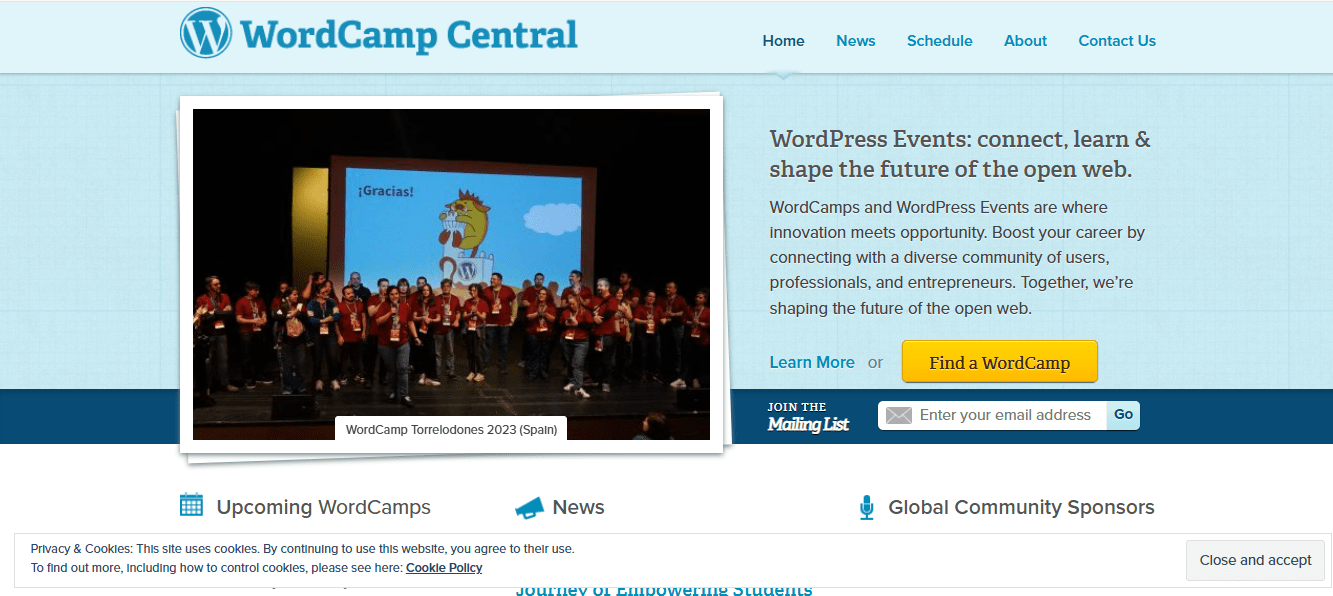
Remember, practice makes perfect! The more you work with WordPress, the more you’ll learn and improve your skills. Don’t hesitate to explore online tutorials, forums, and resources to stay updated with the latest developments in WordPress. Good luck on your journey to becoming a WordPress pro!
